Flying Club Invoicing & Budgeting System
Pilot Partner has set out to automate the process of running a flying club. The latest release of Pilot Partner fleet management allows Flying Clubs, Partnerships and Flight Schools the ability to automatically generate Member Invoices and track Flying Club Budgets. Flying Club invoicing & budgets is a true game changer in the General Aviation market place.
Running a flying club is hard work. Ask any club, the one position nobody wants is the Club Treasurer. The Treasurer has to deal with all of the hand written logs and somehow generate invoices while keeping track of all of the money. It is no doubt a tough job that requires many thankless hours of effort. Pilot Partner’s goal is to come to the rescue of every Flying Club Treasurer and provide a suite of tools at an affordable price to make the job quick and easy.
Invoicing & Budgeting Features
When a Flying Club or Partnership starts using Pilot Partner Fleet Management they will instantly get access to all of the features available. More importantly once a Fleet is signed up, as new features become available, the club will automatically receive them. There are no tiers, up charges or complex setups. Each club can use as little or as much of the system as they want to. The only thing that has to be done is the flying club has to decided if the Flying Club will pay for Pilot Partner for all of its members or if each member will pay for their own Pilot Partner subscription.
Learn more about Flying Club Pricing: Pilot Partner Flying Club Pricing
Features Include:
Pilot’s Individual Logbook
Each pilot is able to maintain their own complete electronic logbook in Pilot Partner and have full access to all of the features included in Pilot Partner.
Pilots Enter Hobbs/Tach Start & End Time
With each flight, the pilot will enter the correct Hobbs/Tach Start and End time. Pilot Partner automatically tracks the last values from the previous flight and makes entering the numbers quick and simple. Pilot Partner will even handle when a pilot forgets to enter their time and account for the gaps. This eliminates the need for a paper logbook in the airplane.
Maintenance Records Automatically Updated
With every flight flown, the MX records are automatically updated. Flying Club Maintenace Officers will be able to see in real time when the next oil change, annual inspection, 100 hour and ADs are due.
Invoices Generated With a Mouse Click
Once a month, or other frequency, invoices are generated by simply clicking “Generate Invoices”. Pilot Partner will handle calculating all of the totals and invoice needs. Each aircraft can have different hourly rates.
Charge Monthly Dues
Monthly Dues can automatically be charged to members. If the Flying Club has different rates for different kinds of members, Pilot Partner handles that too.
Pilot Groups
Pilot Groups allow different class of members can be charged correctly. Pilot Groups can be used to charge different Monthly Dues amounts and different cost per hour for each aircraft in a Fleet.
Custom Fields
Setup Custom fields to be tracked such as: Oil Added, Squawks, Notes, Trip Type, etc.
Integration with Quickbooks and Others
With every Batch of Invoices generated, Pilot Partner will send the invoices to Quickbooks through an automatic API. From there Quickbooks can be setup for Credit Card payments and will track all of your balances, expenses and member payments. Pilot Partner also makes it easy to import invoice data to other accounting systems. Learn more about Invoicing Options here.
Budgets
Flying Clubs can setup a list of budget items the club needs to track. For each hour flown and each monthly payment made, Pilot Partner will automatically credit each budget category. This system can be used to track: MX Funds, Engine Reserve, Fuel Budget, Operating Costs, etc.
Invoicing & Budgeting in Action
Logging Flights
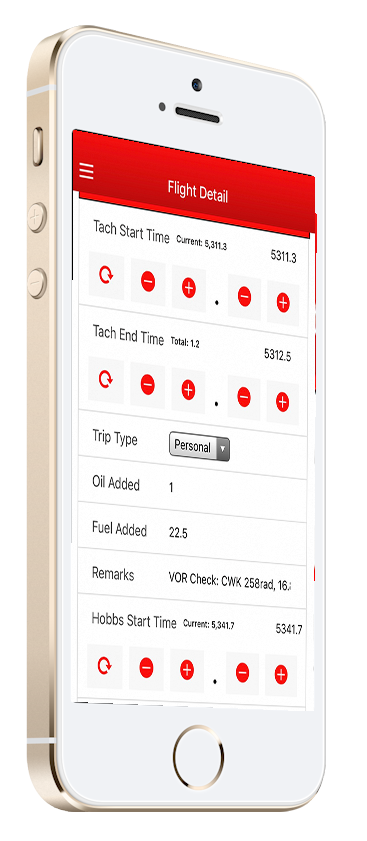
Once the flying Club is setup in Pilot Partner, each pilot simply logs their flight in Pilot Partner as they normally would. It is highly recommend that Pilots log their flights right after engine shutdown when the Tach and Hobbs meters are right in front of them. When a Pilot selects a aircraft, Pilot Partner will automatically recognize it is apart of the flying club and ask for Hobbs/Tach Time to be entered. This works both in the Mobile App and on the Web Version of Pilot Partner.
Special tools have been designed on the iPhone/iPad/Android app to make entering time quick and easy. No pilot should ever have to type in a number, instead easy Plus (+) and Minus (-) buttons allow the pilot to quickly enter the correct value.
During the preflight, the pilot should open Pilot Partner and start their flight log for the flight. The primary goal of the Pilot is to confirm the Hobbs/Tach Start & End time are correct and that the pilot who flew before them didn’t forget to log their time. If they did, simply adjust the starting times and click “Save Draft”, then go fly.
Once the Flight is complete, the pilot would pull out the iPhone or Android device and complete the log entry. Then repeat as often as the Club Aircraft flies.
Generating Invoices
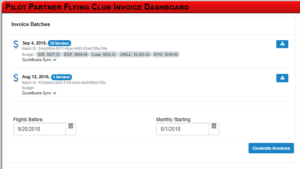
Typically a flying club should invoice monthly. On the 1st day of the month the club treasurer would log into Pilot Partner and review the entries made for each aircraft. The Treasurer should be looking for missing pilot names which indicates a pilot forgot to log some time. In this case, the treasurer would cross reference the schedule and determine who the offending pilot is. After scolding that pilot, the treasurer would assign that time to the correct pilot and move on.
With a click of the mouse all of the flights that have never been invoiced before will automatically be generated and put into an Invoice Batch. At the same time, the Flying Club’s budgets are also automatically updated. Pilot Partner will keep track of a running total on each budget item and will also show details on each invoice batch as to how much was collected for each budget item. If Quickbooks is hooked up, then the invoices will automatically be created for each pilot in Quickbooks and emailed to the pilot.
Getting Started with Flying Club Management
It is best to develop a good plan of attack when setting up your Flying Club in Pilot Partner. Feel free to reach out to Pilot Partner support if you have any questions in regards to the options available and how to make Pilot Partner work for a specific club’s rules.
Step 1) Create your Fleet and Add your Aircraft
If your Fleet isn’t already created visit This Page to create it and add your aircraft.
Step 2) Run Aircraft MX Wizard
Click on each aircraft in your newly created Fleet and run the Aircraft MX Wizard. This wizard will walk through setting up the current maintenance status of each aircraft. Be sure to have the aircraft mx logs in front of you. This can be the most time consuming part of the process, but it is important to do slowly and correct the first time. Watch this video for details on how to use the Aircraft MX Wizard.
Step 3) Enter Budget Items
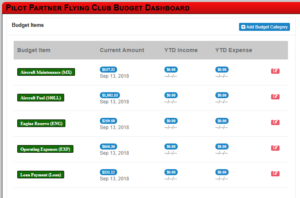 Add each Budget Item that the flying club needs to track so that accurate allocations can be provided in the next steps. Budget Items can be updated later but it is best to start with a complete list. Include items like:
Add each Budget Item that the flying club needs to track so that accurate allocations can be provided in the next steps. Budget Items can be updated later but it is best to start with a complete list. Include items like:
- Aircraft Maintenance (MX)
- Aircraft Fuel (100LL)
- Engine Reserve (ENG)
- Operating Expenses (EXP)
- Loan/Lease Payments (PYMT)
Step 4) Aircraft Budgets
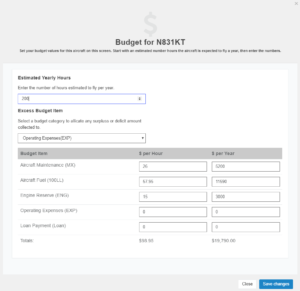
For each Aircraft in the Fleet, click on the Edit budget button and fill out the budget wizard.
Start with the total numbers of hours that the aircraft is expected to fly a year. This will help predict the annual budget for each budget item.
Then select a budget item that any excess amount should be applied to. In some cases the total collected for a flight might not add up to the total displayed on this page. This happens when there are different rates charged for different Pilot Groups. Weather the excess is a positive or negative amount, it will be applied to the selected budget category.
Finally fill out the amount to apply to each budget item. Enter either an hourly number or an annual number and Pilot Partner will calculate the rest.
Step 5) Pilot Groups
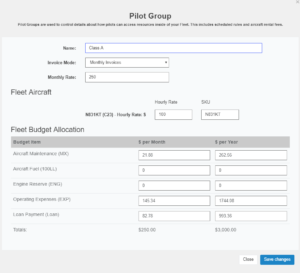 Visit the Fleet Configuration Page in Pilot Partner’s Fleet Dashboard. Here you can setup your Pilot Groups to match your Flying Clubs needs. Each Pilot Groups Allows for:
Visit the Fleet Configuration Page in Pilot Partner’s Fleet Dashboard. Here you can setup your Pilot Groups to match your Flying Clubs needs. Each Pilot Groups Allows for:
- Controlling the Frequency of Invoices to be Generated
- Monthly Dues to be Collected (Only works if Monthly Invoices is selected)
- Hourly Rate for Each Aircraft Flown
- Allocation of Monthly Dues into Budget Items
Step 6) Invite Pilots to the Fleet
Now that everything is setup and ready to go, start inviting Pilots to the Fleet by entering their email addresses.
If the email address is already a Pilot Partner user, they will instantly be added to the fleet. If they are not already a Pilot Partner user, they will be sent an email inviting them to join Pilot Partner. And yes, this invite does qualify the person inviting the user for the 6 month subscription referral bonus.
Pricing Options
Flying Clubs can choose from 2 different ways to pay for the Fleet Management system. Either have each pilot in the flying club pay for their own Pilot Partner subscription (Prices) or let the flying club pay per aircraft and all the members of the Fleet will get full access to Pilot Partner logbook for no extra charge. Choosing an option really depends on how each club is setup and what works best for them. In a lot of cases it is overall cheaper if the club pays for it, and in some cases it can be significantly cheaper. The key is that every pilot needs to use Pilot Partner to at least log the flights they fly in Club airplanes, but hopefully each pilot logs all of their flights.
Pilots Pay
If a club has 4 or less members in it, it will be cheaper for each Pilot to Pay for their own subscription. 4 members at $29.95 / per year is a total of $119.80 per year. If the club has a single aircraft it would cost $149.95 a year if the club paid (or $179.40 a year if they paid monthly). But if the club had 8 members, suddenly paying per aircraft is a lot cheaper. 8 members would spend $239.60 per year.
Club Pays
When the club decides to pay for the logbook subscriptions the pricing is simple. Either pay a monthly or yearly fee per aircraft in the club. No other fees or charges are required. All members of the club get full access to all Pilot Partner features. When a member leaves the club, all of their logbook data will stay intact, but they will need to purchase their own subscription to continue to use Pilot Partner.
